Riven
Riven
SQL-SUM function
The SUM function calculates the total sum of a numeric column. It is commonly used in conjunction with the GROUP BY clause to aggregate results based on specific categories or groupings. The primary purpose of the SUM function is to provide a simple yet powerful way to aggregate and analyze data.
Key Characteristics of SUM
- Numeric Data Types: The
SUMfunction works with numeric data types (e.g.,INTEGER,DECIMAL,FLOAT). - NULL Values: The
SUMfunction ignores NULL values. Only non-NULL values are included in the total. - Aggregate Function: As an aggregate function,
SUMprocesses multiple rows and returns a single result.
Basic Syntax
The basic syntax for the SUM function is as follows:
SELECT SUM(column_name) AS alias_name
FROM table_name
WHERE condition;
- column_name: The numeric column for which you want to calculate the sum.
- alias_name: An optional alias for the resulting sum.
- table_name: The name of the table from which to retrieve data.
- condition: An optional filter to specify which rows to include in the sum.
Example Scenario
Let’s consider a simple database for a retail store with a table called Sales. The structure of the table is as follows:
Table: Sales

This table records sales transactions, including the quantity sold and the price of each product.
Basic Usage of SUM
1. Calculating Total Sales Amount
To calculate the total sales amount (i.e., the sum of Quantity * Price), you can use the following query:
SELECT SUM(Quantity * Price) AS TotalSales
FROM Sales;
Result

In this case, the total sales amount is calculated by multiplying the quantity of each product sold by its price and summing the results.
2. Calculating Total Quantity Sold
If you want to find the total quantity of products sold, you can simply sum the Quantity column:
SELECT SUM(Quantity) AS TotalQuantity
FROM Sales;
Result

This indicates that a total of 17 products were sold.
Using SUM with the WHERE Clause
You can filter the rows included in the sum calculation using the WHERE clause.
Example: Calculating Total Sales for a Specific Product
To calculate the total sales for Widget A, you can apply a filter:
SELECT SUM(Quantity * Price) AS TotalSalesWidgetA
FROM Sales
WHERE ProductName = 'Widget A';
Result

This result indicates that the total sales amount for Widget A is $50.00.
Example: Calculating Total Quantity Sold for a Specific Date
If you want to calculate the total quantity sold on a specific date, for instance, January 2, 2024:
SELECT SUM(Quantity) AS TotalQuantityOnJan2
FROM Sales
WHERE SaleDate = '2024-01-02';
Result
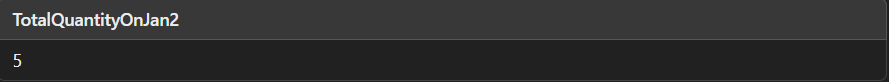
This means that 5 items were sold on that date.
Using SUM with GROUP BY
The GROUP BY clause allows you to group the results based on specific columns, which is particularly useful for generating aggregated data across different categories.
Example: Total Sales by Product
To calculate total sales for each product, you can group the results by ProductName:
SELECT ProductName, SUM(Quantity * Price) AS TotalSales
FROM Sales
GROUP BY ProductName;
Result
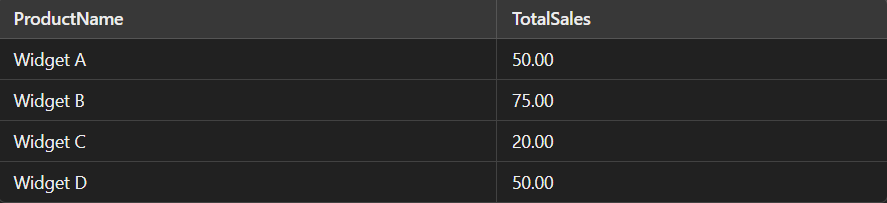
This result shows the total sales amount for each product.
Example: Total Quantity Sold by Product
To find the total quantity sold for each product:
SELECT ProductName, SUM(Quantity) AS TotalQuantity
FROM Sales
GROUP BY ProductName;
Result

This output provides the total quantity sold for each product.
Using SUM with HAVING
The HAVING clause allows you to filter groups based on aggregate values. This is useful when you want to apply conditions on the results after aggregation.
Example: Products with Total Sales Greater than a Certain Amount
To find products with total sales greater than $50:
SELECT ProductName, SUM(Quantity * Price) AS TotalSales
FROM Sales
GROUP BY ProductName
HAVING SUM(Quantity * Price) > 50;
Result

Using SUM with Joins
The SUM function can be used in queries that involve multiple tables through joins. This is particularly useful in normalized databases.
Example Scenario with Joins
Assume we have another table called Products that contains details about each product:
Table: Products

SELECT p.ProductName, SUM(s.Quantity * s.Price) AS TotalSales
FROM Products p
LEFT JOIN Sales s ON p.ProductName = s.ProductName
GROUP BY p.ProductName;
Result

Real-World Use Cases for SUM
Financial Reporting: SUM is frequently used in financial reports to aggregate total sales, expenses, or revenue over specific periods.
Inventory Management: In retail, SUM helps calculate total inventory levels by summing quantities across different products or categories.
Sales Analysis: Businesses use SUM to analyze sales trends, comparing total sales across different regions, products, or time frames.
Budgeting: Organizations can sum expenses to track budget compliance and monitor spending against planned budgets.
Customer Insights: Aggregating customer purchase data using SUM can help businesses understand buying patterns and preferences.
Performance Considerations
Indexing: Proper indexing on the columns involved in
SUM,WHERE, andGROUP BYclauses can significantly improve performance.Large Datasets: When dealing with large datasets, consider using summary tables or materialized views to optimize query performance.
NULL Values: Be aware that
SUMignores NULL values, which may affect your calculations if NULLs are present in the dataset.Database Design: A well-designed schema can enhance performance when using aggregate functions like SUM, especially in normalized databases.