Riven
Riven
Related post
What is a Rootkit?
A rootkit is a collection of tools and software that enables an unauthorized user to gain control over a computer system while remaining hidden from the user and security software. The term “root” comes from Unix/Linux systems where the root user has complete access to the system, and “kit” refers to the software components that implement the tool.
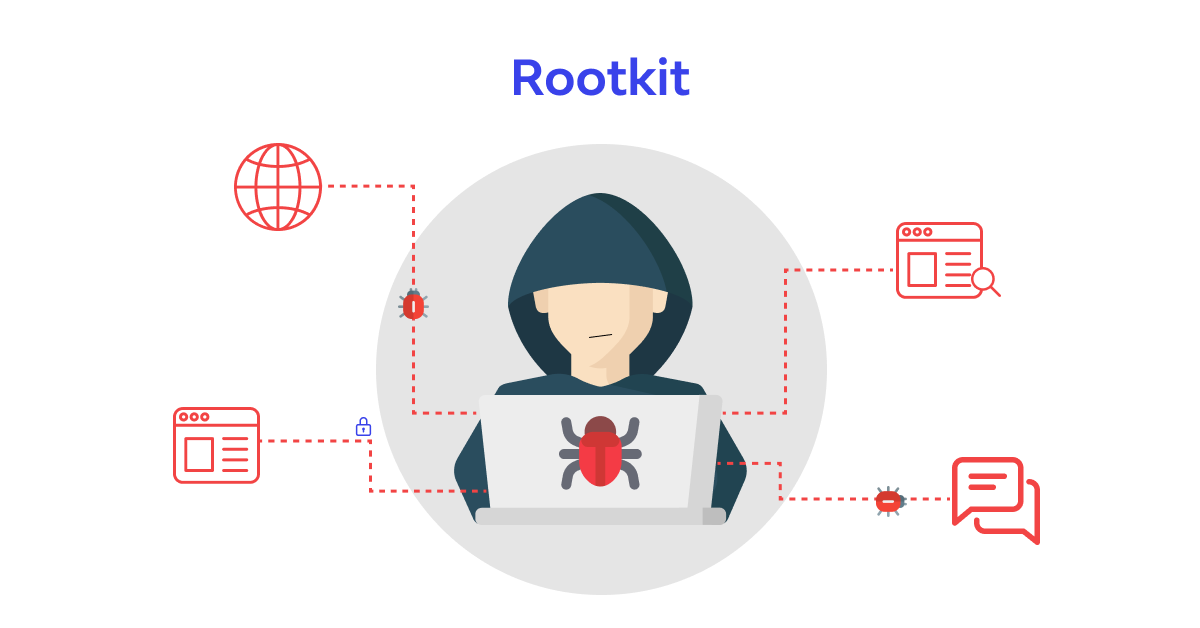
Rootkits can be used for a variety of malicious purposes, including data theft, surveillance, and the manipulation of system configurations. They are often installed on a system through other forms of malware, such as viruses, worms, or Trojans.
Types of Rootkits
Rootkits can be categorized based on their level of interaction with the operating system:
1. User Mode Rootkits
These operate at the user level and typically modify existing applications or replace system utilities to hide their presence. They often alter API calls to hide files, processes, or network connections.
2. Kernel Mode Rootkits
These operate at the kernel level and can modify core operating system functions. Kernel mode rootkits are more powerful and harder to detect because they can directly interact with the operating system’s core.
3. Bootkits
These are a type of rootkit that infects the system’s boot process. They are loaded before the operating system starts, making them difficult to detect and remove. Bootkits can compromise the Master Boot Record (MBR) or UEFI firmware.
4. Firmware Rootkits
These reside in firmware, which is low-level software that runs on hardware components. They can be challenging to detect and remove because they operate outside the reach of traditional operating system security measures.
5. Virtual Rootkits
These operate within virtual environments, allowing the attacker to control the virtual machine while remaining hidden from the host operating system. They can be used to monitor and manipulate systems without detection.
How does Rootkits Work
Rootkits use various techniques to gain access and maintain control over a system:
1. Installation Methods
Rootkits can be installed through various means:
- Exploiting Vulnerabilities: Attackers exploit security vulnerabilities in software to gain access and install the rootkit.
- Social Engineering: Users may be tricked into downloading and executing malicious files.
- Bundled Software: Rootkits can come bundled with legitimate software, allowing for installation without user consent.
2. Maintaining Stealth
Rootkits employ various techniques to remain undetected:
- File and Process Hiding: They can hide their files and processes from system monitoring tools, making them invisible to users and security programs.
- Modifying System Calls: Rootkits can intercept and modify system calls to alter the behavior of applications, masking their presence.
3. Escalating Privileges
Rootkits often exploit vulnerabilities to escalate their privileges:
- Kernel Code Modification: By altering kernel functions, rootkits can gain administrative access and execute malicious commands without user intervention.
- Rootkit APIs: Some rootkits provide their APIs to facilitate unauthorized access and actions.
How to Prevent Rootkit Infections
Prevention is the most effective strategy against rootkits. Here are some best practices:
1. Regular Updates
Keeping operating systems and software up to date is crucial. Regularly apply security patches to eliminate vulnerabilities that rootkits might exploit.
2. Use Security Software
Deploy reputable antivirus and anti-malware solutions that include rootkit detection features. Ensure that the software is configured for real-time protection and regular system scans.
3. Firewall Protection
Utilize firewalls to monitor incoming and outgoing network traffic. This helps block unauthorized access attempts and can alert users to suspicious activity.
4. Safe Browsing Practices
Educate users about safe browsing practices. Avoid downloading software from untrusted sources and be cautious of phishing attempts.
5. Least Privilege Principle
Limit user privileges to only those necessary for their roles. By following the principle of least privilege, even if a user account is compromised, the damage can be limited.
6. System Hardening
Disable unnecessary services and features, and configure systems to reduce the attack surface. For instance, disable remote administration if not needed.
How to Detect Rootkits
Detecting rootkits can be challenging due to their stealthy nature. Here are some effective detection methods:
1. Behavioral Analysis
Monitor system behavior for anomalies, such as unexpected processes, unusual network activity, or unfamiliar applications running at startup.
2. File Integrity Monitoring
Use file integrity monitoring tools to detect changes in critical system files. Any unexpected modifications may indicate the presence of a rootkit.
3. Rootkit Detection Tools
There are specialized tools designed to detect rootkits, such as:
- GMER: A powerful rootkit detection tool for Windows.
- CHKRootkit: A Unix/Linux tool that checks for signs of rootkit infections.
- rkhunter: A Unix/Linux script that scans for known rootkits.
4. System Scans
Run regular scans with antivirus and anti-malware solutions that include rootkit detection features. Use these tools in safe mode for better detection rates.
Protection and Removal
Protection Strategies
- Regular Backups: Regularly back up data to ensure recovery in case of an infection.
- User Education: Train users to recognize suspicious activity and phishing attempts.
- Multi-factor Authentication: Implement multi-factor authentication to reduce the likelihood of unauthorized access.
Removal Strategies
- Boot from a Live CD/USB: Use a trusted live CD or USB drive to boot the system and scan for rootkits without interference from the infected OS.
- System Restore: If available, restore the system to a previous state before the infection occurred.
- Reinstall Operating System: In severe cases, the most effective removal strategy is to wipe the system and perform a clean installation of the operating system.
Real-World Examples of Rootkits
Example 1: Sony BMG Rootkit Scandal (2005)
One of the most notorious rootkit incidents involved Sony BMG, which included a rootkit in its music CDs to prevent unauthorized copying. This rootkit, developed by First4Internet, could hide files and processes, leading to severe security vulnerabilities. The scandal highlighted the dangers of rootkits in legitimate software and led to legal actions and public outcry over privacy violations.
Example 2: Stuxnet (2010)
Stuxnet is a sophisticated computer worm that targeted industrial control systems, specifically those used in Iran’s nuclear program. It employed rootkit techniques to hide its presence and avoid detection while it modified the operation of centrifuges. Stuxnet is a prime example of how rootkits can be used in cyber warfare.
Example 3: Flame (2012)
Flame was a complex piece of malware that utilized rootkit techniques to remain hidden on infected systems. It was designed for espionage and data collection and could spread through local networks. Flame demonstrated the capabilities of modern rootkits, combining advanced features like data stealing and remote control.