Riven
Riven
Java ternary operators
The java ternary operators is a concise way to perform conditional expressions. It is often referred to as the conditional operator and is represented by ? :. This operator can make your code cleaner and more readable when used appropriately.
Ternary Operators
The ternary operator is a shorthand for an if-else statement. It takes three operands, hence the name “ternary.” The syntax is as follows:
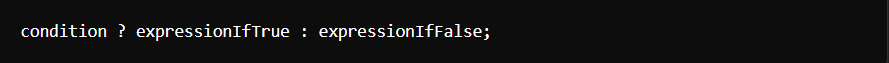
- condition: A boolean expression that evaluates to either true or false.
- expressionIfTrue: The value that will be returned if the condition is true.
- expressionIfFalse: The value that will be returned if the condition is false.
Syntax Breakdown
Let’s dissect the syntax further with an example:
int a = 10, b = 20;
int max = (a > b) ? a : b;
In this case:
- The condition
(a > b)evaluates tofalse(since 10 is not greater than 20). - The expression after the
?, which isa, will not be executed. - The expression after the
:, which isb, will be executed. - Hence,
maxwill be assigned the value of20.
Benefits of Using the Ternary Operators
- Conciseness: The ternary operator allows for a more concise syntax than an equivalent
if-elsestatement. - Readability: For simple conditions, using the ternary operator can enhance readability by reducing the number of lines of code.
- Inline Assignment: You can directly assign values based on conditions in a single line.
When to Use the Ternary Operators
The ternary operators is best suited for simple conditional assignments. It’s generally recommended to avoid complex expressions or multiple nested ternary operations, as they can reduce code readability and increase the risk of bugs.
Examples of the Ternary Operator
Example 1: Basic Usage
Let’s start with a straightforward example of using the ternary operator:
public class TernaryExample {
public static void main(String[] args) {
int age = 20;
String eligibility = (age >= 18) ? "Eligible to vote" : "Not eligible to vote";
System.out.println(eligibility);
}
}
//output
Eligible to vote
In this example, we check if the variable age is 18 or older. If true, eligibility is assigned “Eligible to vote”; otherwise, it gets “Not eligible to vote”.
Example 2: Multiple Ternary Operators
You can chain multiple ternary operators, but it’s crucial to ensure clarity:
public class TernaryMultipleExample {
public static void main(String[] args) {
int score = 75;
String grade = (score >= 90) ? "A" :
(score >= 80) ? "B" :
(score >= 70) ? "C" : "D";
System.out.println("Grade: " + grade);
}
}
//output
Grade: C
Here, we assign grades based on the score. Each condition is checked in sequence until one evaluates to true. This example illustrates the potential for readability issues when using chained ternary operators.
Example 3: Ternary Operator with Method Calls
The ternary operator can also be used in conjunction with method calls, which can simplify your code:
public class TernaryMethodExample {
public static void main(String[] args) {
int a = 5, b = 10;
String result = (a < b) ? getLowerValue(a, b) : getHigherValue(a, b);
System.out.println("Result: " + result);
}
public static String getLowerValue(int x, int y) {
return x + " is lower than " + y;
}
public static String getHigherValue(int x, int y) {
return x + " is higher than " + y;
}
}
//output
Result: 5 is lower than 10
In this example, we determine whether a is less than b. Based on the condition, we call one of two methods to get a message.
Example 4: Ternary Operator in Array Initialization
The ternary operator can also be effectively utilized when initializing arrays or collections:
import java.util.Arrays;
public class TernaryArrayExample {
public static void main(String[] args) {
int[] numbers = {1, 2, 3, 4, 5};
int threshold = 3;
String[] results = Arrays.stream(numbers)
.mapToObj(num -> (num > threshold) ? "Above" : "Below")
.toArray(String[]::new);
System.out.println(Arrays.toString(results));
}
}
//output
[Below, Below, Below, Above, Above]