Riven
Riven
hierarchical database model
The hierarchical database model is one of the oldest types of database models, primarily characterized by its tree-like structure. In this model, data is organized into a hierarchy, resembling a parent-child relationship. Each parent can have multiple children, but each child can only have one parent. This structure is well-suited for applications where the relationships between data are clear and fixed.
Key Characteristics
- Tree Structure: Data is organized into a tree with nodes representing records.
- Parent-Child Relationships: Each child node has exactly one parent node, establishing a clear hierarchy.
- Data Redundancy: The hierarchical model can lead to redundancy if data needs to be repeated across multiple nodes.
- Navigational Access: The data access method is primarily navigational, where users traverse the hierarchy to reach specific data.
Hierarchical Model Representation
To represent a hierarchical database model, we often use tree diagrams. Below is a simple example of a hierarchical structure for a company.
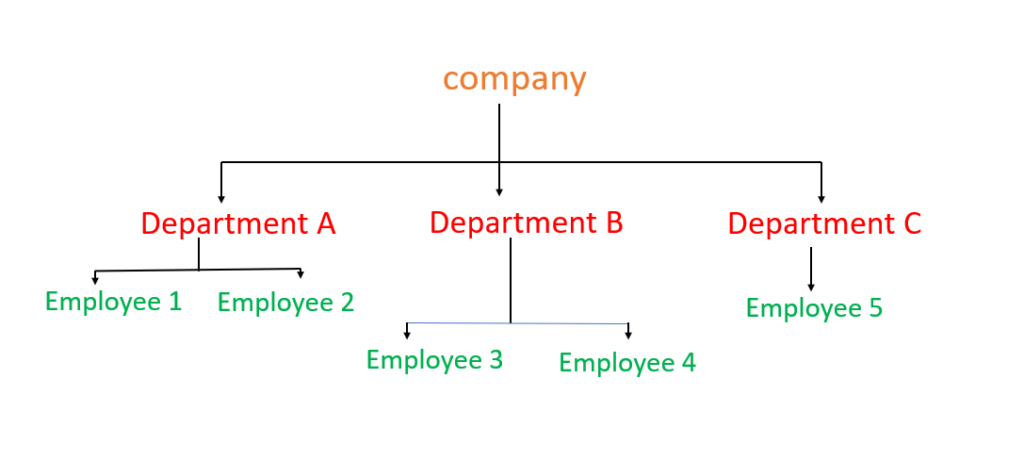
Hierarchical Database Management Systems (DBMS)
While SQL databases can simulate a hierarchical model, some dedicated hierarchical DBMS include:
- IBM Information Management System (IMS): One of the most well-known hierarchical DBMS.
- Windows Registry: A hierarchical database used by Windows to store configuration settings.
Use Cases for Hierarchical Database Model
- Organizational Structures: Ideal for representing company structures where departments and employees have a clear hierarchy.
- File Systems: Hierarchical models are perfect for file systems where directories and files have parent-child relationships.
- XML and JSON: These data formats are often hierarchical and can be effectively modeled using this approach.
Example Scenario
Let’s consider a company database that includes information about departments and employees. We will define the structure, create tables, and perform operations using SQL.
Table Structure
In a relational database, the hierarchical model can be simulated using tables with foreign key relationships. Here’s how we might structure our tables for the company example:
Department Table
- DepartmentID (Primary Key)
- DepartmentName
- ManagerID (Foreign Key referencing Employee)
Employee Table
- EmployeeID (Primary Key)
- EmployeeName
- DepartmentID (Foreign Key referencing Department)
SQL Table Creation
CREATE TABLE Department (
DepartmentID INT PRIMARY KEY,
DepartmentName VARCHAR(100),
ManagerID INT,
FOREIGN KEY (ManagerID) REFERENCES Employee(EmployeeID)
);
CREATE TABLE Employee (
EmployeeID INT PRIMARY KEY,
EmployeeName VARCHAR(100),
DepartmentID INT,
FOREIGN KEY (DepartmentID) REFERENCES Department(DepartmentID)
);
Inserting Data
Now, let’s populate the tables with sample data.
-- Inserting Employees
INSERT INTO Employee (EmployeeID, EmployeeName) VALUES (1, 'Alice');
INSERT INTO Employee (EmployeeID, EmployeeName) VALUES (2, 'Bob');
INSERT INTO Employee (EmployeeID, EmployeeName) VALUES (3, 'Charlie');
INSERT INTO Employee (EmployeeID, EmployeeName) VALUES (4, 'Diana');
INSERT INTO Employee (EmployeeID, EmployeeName) VALUES (5, 'Eve');
-- Inserting Departments
INSERT INTO Department (DepartmentID, DepartmentName, ManagerID) VALUES (1, 'Department A', 1);
INSERT INTO Department (DepartmentID, DepartmentName, ManagerID) VALUES (2, 'Department B', 2);
INSERT INTO Department (DepartmentID, DepartmentName, ManagerID) VALUES (3, 'Department C', 1);
-- Assigning Employees to Departments
UPDATE Employee SET DepartmentID = 1 WHERE EmployeeID IN (1, 2);
UPDATE Employee SET DepartmentID = 2 WHERE EmployeeID IN (3, 4);
UPDATE Employee SET DepartmentID = 3 WHERE EmployeeID = 5;
Hierarchical Queries
In hierarchical databases, certain queries become necessary to traverse the hierarchy. For instance, to find all employees under a specific department, we can use a recursive Common Table Expression (CTE) in SQL:
WITH RECURSIVE EmployeeHierarchy AS (
SELECT EmployeeID, EmployeeName, DepartmentID
FROM Employee
WHERE DepartmentID = 1 -- Start with Department A
UNION ALL
SELECT e.EmployeeID, e.EmployeeName, e.DepartmentID
FROM Employee e
JOIN EmployeeHierarchy eh ON e.DepartmentID = eh.DepartmentID
)
SELECT * FROM EmployeeHierarchy;
Advantages
- Simplicity: The hierarchical model is simple and easy to understand, especially for applications with a clear hierarchy.
- Performance: Accessing data can be very fast due to the predefined paths and relationships.
- Data Integrity: The parent-child relationship enforces data integrity, as children must belong to parents.
Disadvantages
- Rigidity: The hierarchical model can be inflexible, as changes to the hierarchy require reorganization of the entire structure.
- Complex Queries: Complex queries can be challenging, especially if the data relationships are not straightforward.
- Limited Relationships: The model primarily supports one-to-many relationships, making it difficult to represent many-to-many relationships