Riven
Riven
What is SQL INTERSECT?
The INTERSECT operator combines the results of two or more SELECT statements and returns only the rows that are common to both result sets. Like the UNION operator, INTERSECT requires that the SELECT statements involved must have the same number of columns and compatible data types.
Syntax
The basic syntax of the INTERSECT operator is as follows:
SELECT column1, column2, ...
FROM table1
WHERE condition1
INTERSECT
SELECT column1, column2, ...
FROM table2
WHERE condition2;Important Points
Same Number of Columns: Each
SELECTstatement must have the same number of columns in the result sets, and the columns must have compatible data types.Distinct Rows: By default,
INTERSECTreturns only distinct rows. If there are duplicate rows in the result sets, they will appear only once in the final result.Column Names: The column names in the result set are taken from the first
SELECTstatement.
Example Scenario
Let’s consider two tables: Employees and Contractors.
Table 1: Employees
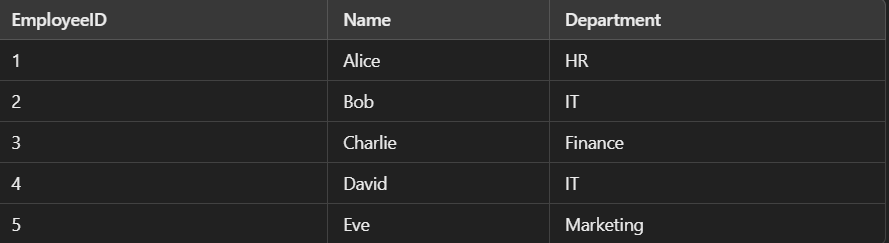
Table 2: Contractors
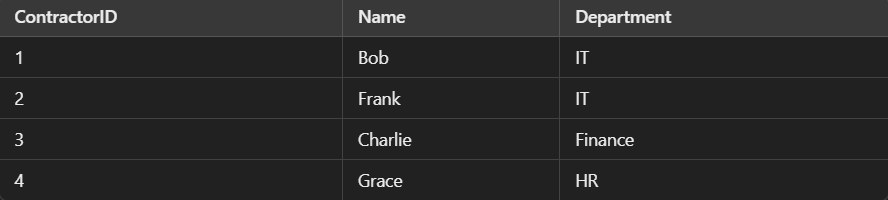
Example 1: Basic INTERSECT
Let’s say we want to find the names of individuals who are present in both the Employees and Contractors tables.
SELECT Name FROM Employees
INTERSECT
SELECT Name FROM Contractors;Result:
In this case, both Bob and Charlie are present in both tables.
Example 2: Using Additional Columns
If we want to find the common records based on both name and department, we can extend the previous example:
SELECT Name, Department FROM Employees
INTERSECT
SELECT Name, Department FROM Contractors;Result:

In this case, the result will still show the common entries with respect to both columns.
Example 3: Filtering with WHERE Clauses
You can also apply WHERE clauses to filter the results before performing the intersection. For example, if you want to find contractors who are also employees in the IT department:
SELECT Name FROM Employees WHERE Department = 'IT'
INTERSECT
SELECT Name FROM Contractors WHERE Department = 'IT';Result :

In this case, Bob is the only one who is an employee and contractor in the IT department.
Performance Considerations
Efficiency: The
INTERSECToperation can be less efficient than a singleSELECTquery with aJOINif you’re working with large datasets. Depending on your specific use case, consider whether aJOINmight be more suitable.Indexes: Indexes can help improve the performance of queries that use
INTERSECT, especially when filtering large tables.Distinct Rows: Since
INTERSECTinherently removes duplicates, it can sometimes add overhead to query performance.
Use Cases
Finding Common Data:
INTERSECTis ideal for scenarios where you need to find common records between two datasets, such as employees and contractors, or products in stock across different warehouses.Data Validation: It can be used to validate records across different tables to ensure consistency, such as checking if certain users exist in both a users table and an orders table.
Complex Reporting: In reporting scenarios,
INTERSECTcan help combine data from multiple sources to provide a comprehensive view.